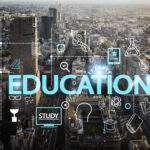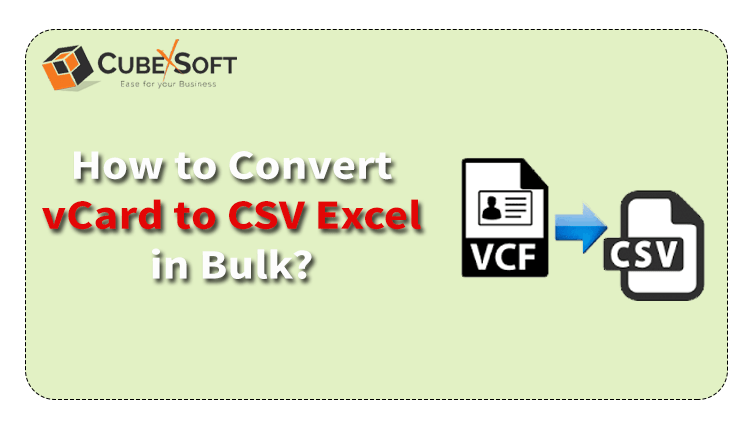
In this post, we will learn how to convert VCF file to Excel format CSV. So if you are searching any reliable technique to import VCF files to CSV format, then this blog is must read for you.
I am here to give you an automated approach to import VCF files to CSV, as the manual method is not feasible when you have huge quantity of files, also users might require some technical knowledge to proceed with this method. Read this blog till the end to get the perfect solution.
VCF to CSV Converter Tool – Well-Trusted Application to Export vCard Files to CSV Format
CubexSoft vCard to CSV Converter is a trouble-free technique to import vCard files to CSV format. As we know a VCF file contains some very essential and persona information, so it is very important to choose a reliable method to import VCF files. And users must try an offline tool to implement this task, as it might not a good decision to upload the contacts information on an online platform. Now let’s discuss all the features of VCF to CSV Tool here.
Batch Migration: VCF to CSV Conversion Application helps converting multiple files of VCF into CSV format in one time processing.
Protects Contact Detail: All the details/information present in the vCard files remains unaltered while it get convert to another format CSV.
Compatible with All VCF Editions: This tool is well- suitable with all versions of vCard files such as VCF 2.1, 3.0, and 4.1, etc.
Simple Working: It is very easy to operate this tool. And users who have no such technical stream also able to export VCF file format to CSV without facing any difficulty.
Migration Status: Users may view and save the log-report that instantly appears at the end of migration in a Notepad file.
Working Guidelines to be Followed to Resolve How to Convert VCF File to Excel Format CSV
Step1: Launch and install vCard Converter on your system.
Step2: Add VCF files by given options like “Add Files” and “Add Folder”.
Step3: Then you can deselect any unwanted files by “Remove” and “Remove” options.
Step4: Now users may pick the desired resultant saving options like CSV.
Step5: Then hit the “Export” tab,
Step6: To end the procedure successfully, click on “OK” button.
Frequently Asked Questions
Can I export hundreds of vCard files to CSV format with VCF to CSV Tool?
Answer: Yes, the software allows conversion of VCF to CSV in bulk mode.
Is this method trustworthy, as I afraid of losing my contacts details?
Answer: Yes, users may rely on this file conversion method, all the information of the contact file are well-protected.
Wrap Up
Uses now download VCF to CSV Tool on the Operating System of Windows, it is well compatible with all the new and old version of Windows Operating Systems ( Windows OS 11, Windows OS 10, Windows OS 8.1, Windows OS 8, Windows OS 7, Windows OS XP, and Windows OS Vista, etc.). Do resolve the query of how to convert VCF file to Excel format CSV through free demo, users have an advantage to export the 5 VCF files to CSV format free of cost.