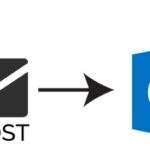Introduction
Desktop virtualization is a technology that allows users to access their desktop environment from any device, regardless of its physical location. It provides the ability to run multiple operating systems and applications in an isolated, secure environment without having to manage each individual machine’s hardware. The most common types of desktop virtualization are client-side (CSDV), local virtual desktop infrastructure (LDVI), streamed virtual desktops (SVD), and hosted virtual desktops (HVD).
Client-side or CSDV is a type of desktop virtualization that runs on end-user devices such as PCs, laptops, and tablets. It allows users to access their personal computing environment remotely via a thin client terminal or other software application. Local Virtual Desktop Infrastructure or LDVI uses server-side resources for hosting applications. It provides user access over a network connection such as Ethernet LAN/WAN networks.
Streamed Virtual Desktops or SVD delivers applications from the cloud directly onto user devices. This occurs with minimum latency while Hosted Virtual Desktops or HVD offers web-based seamless access to enterprise desktops; by using internet browsers without requiring any additional software installations for clients’ machines. All these solutions provide advantages such as enhanced security, cost savings, scalability, and improved IT management capabilities across an organization’s network ecosystem.

Introduction to Client-Side Desktop Virtualization (CSDV)
The type of desktop virtualization i.e., Client-Side Desktop Virtualization (CSDV) runs on end-user devices such as PCs, laptops, and tablets. It allows users to access their personal computing environment remotely via a thin client terminal. Or other software applications while providing the same experience as if they are working from their actual physical machine. CSDV offers numerous advantages over traditional desktop setups because of its secure, cost-effective, and efficient nature.
Key characteristics of CSDV include the ability to connect multiple user devices with one central server. It enables remote access to applications, data, and settings without having to install any additional software on each device. It provides enhanced security by isolating individual sessions from each other. It also allows for scalability so organizations can easily add new users or upgrade existing infrastructures when needed.
Benefits of CSDV include improvement of IT management capabilities across an organization’s network ecosystem. Since all operations are centralized at the server level; reduced operational costs associated with deploying hardware equipment such as computers and printers in every office space. Enhanced security measures are provided by encrypting data transmissions between clients and servers which prevents unauthorized access to sensitive information stored within those systems. Lastly, there is an increase in flexibility for employees who need access outside of regular business hours, in different locations. Or even while traveling due to its mobile-friendly nature.
Overall, Client-Side Desktop Virtualization (CSDV) provides organizations with a reliable solution for managing their internal networks safely. This is while providing substantial cost savings through various features like scalability and improved IT management capabilities.
Local Virtual Desktop Infrastructure (LDVI).
Local Virtual Desktop Infrastructure (LDVI) is a type of desktop virtualization that utilizes server-side resources for hosting applications and providing user access over a network connection such as an Ethernet LAN/WAN network. As with other types of virtualization, LDVI enables organizations to centrally manage all their IT systems while also allowing flexible access from any device or location.
The main characteristics of LDVI include the ability to connect multiple user devices with one central server; it provides secure data encryption between users’ machines and the host system; it supports multiple operating systems in addition to Windows, such as Linux and Mac OS X; it allows remote access via 3G/4G mobile networks as well as Wi-Fi connections. In addition, LDVI can be set up on either physical servers or cloud computing platforms depending on an organization’s needs. This flexibility makes LDVI suitable for both large enterprises and small businesses alike.
The benefits of using Local Virtual Desktop Infrastructure are numerous. Firstly, due to its centralized nature, organizations can easily control who has access to specific information within the network environment without having individual passwords assigned for each user separately – making security management simpler while reducing administrative overhead costs associated with managing multiple accounts across different locations within the same company infrastructure.
Further, since all hardware requirements are met through the hosted solution rather than end-user machines themselves – overall operational costs associated with deploying equipment in every office space are significantly reduced compared to traditional setups that require the installation of additional hardware components like printers or PCs in order for them to work properly together. Lastly, by utilizing remote connectivity options available through this technology, employees can work anywhere at any time they wish – increasing productivity while eliminating geographical restrictions inherent when relying solely on local desktops solutions alone
Streamed Virtual Desktops (SVD)
Streamed Virtual Desktops (SVD) is a type of desktop virtualization that delivers applications from the cloud directly onto user devices with minimum latency. It enables organizations to centrally manage all their IT systems while also allowing flexible access from any device or location.
Main characteristics of SVD include high performance as it can deliver applications quickly and efficiently over low bandwidth connections; support for multiple operating systems such as Windows, Linux, Mac OS X; ability to customize the user experience by controlling which apps are available to each user; easy scalability with no need to deploy additional hardware in order to increase capacity. Additionally, security features like data encryption and authentication protocols help protect sensitive information stored within the network environment.
Hence, the benefits of using Streamed Virtual Desktops are numerous. Firstly, organizations easily control access to specific information within the network environment. This is without individual password assignments for each user separately. This hence makes security management simpler while reducing administrative overhead costs associated with managing multiple accounts across different locations within the same company infrastructure.
Consequently, all hardware requirements meet through this hosting solution rather than end-user machines themselves. Thus, the overall operational costs of deploying equipment in every office space significantly reduce in comparison to traditional setups. The traditional setups require the installation of additional hardware components like printers or PCs in order for them to work properly together. Lastly, by utilizing remote connectivity options available through this technology, employees can work anywhere at any time they wish – increasing productivity while eliminating geographical restrictions inherent when relying solely on local desktops solutions alone.
Hosted Virtual Desktops (HVD)
Hosted Virtual Desktops (HVD) is a type of desktop virtualization that provides web-based seamless access to enterprise desktops using internet browsers without requiring any additional software installations for clients’ machines. It allows organizations to centrally manage all their IT systems while also allowing flexible access from any device or location.
The main characteristics of HVD include support for multiple operating systems such as Windows, Linux, and Mac OS X; the ability to customize the user experience by controlling which apps are available to each user; easy scalability with no need to deploy additional hardware in order to increase capacity; secure data encryption between users’ machines and the host system; and remote access via 3G/4G mobile networks as well as Wi-Fi connections.
The benefits of Hosted Virtual Desktops are numerous. Firstly, due to its centralized nature, organizations easily control access to specific information within the network environment even with the absence of individual password assignment of each user separately. This makes security management simpler while reducing administrative overhead costs. These costs are for managing multiple accounts across different locations within the same company infrastructure.
Additionally, all hardware requirements meet through this hosting solution rather than end-user machines themselves. Hence, the overall operational costs of deploying equipment in every office space significantly reduce in comparison to traditional setups.
The traditional setups require the installation of additional hardware components like printers or PCs in order for them to work properly together. Lastly, by utilizing remote connectivity options available through this technology, employees work anywhere at any time they wish – increasing productivity while eliminating geographical restrictions inherent when relying solely on local desktops solutions alone
Conclusion
In conclusion, desktop virtualization technologies revolutionize the way organizations manage their IT systems. They provide a secure and efficient means of delivering applications to end-users without requiring additional hardware installations or complicated setups.
In addition to improvement in security, scalability, cost savings, and flexibility in terms of access – these solutions also offer significant benefits. The benefits are enhancing user experience by controlling available apps to each user; easy scalability with no need to deploy additional hardware to increase capacity; remote access via 3G/4G mobile networks as well as Wi-Fi connections; support for multiple operating systems such as Windows, Linux, Mac OS X; and secure data encryption between users’ machines and the host system.
Ultimately, desktop virtualization is an invaluable asset for businesses wanting to maximize efficiency while minimizing costs associated with traditional IT management methods.