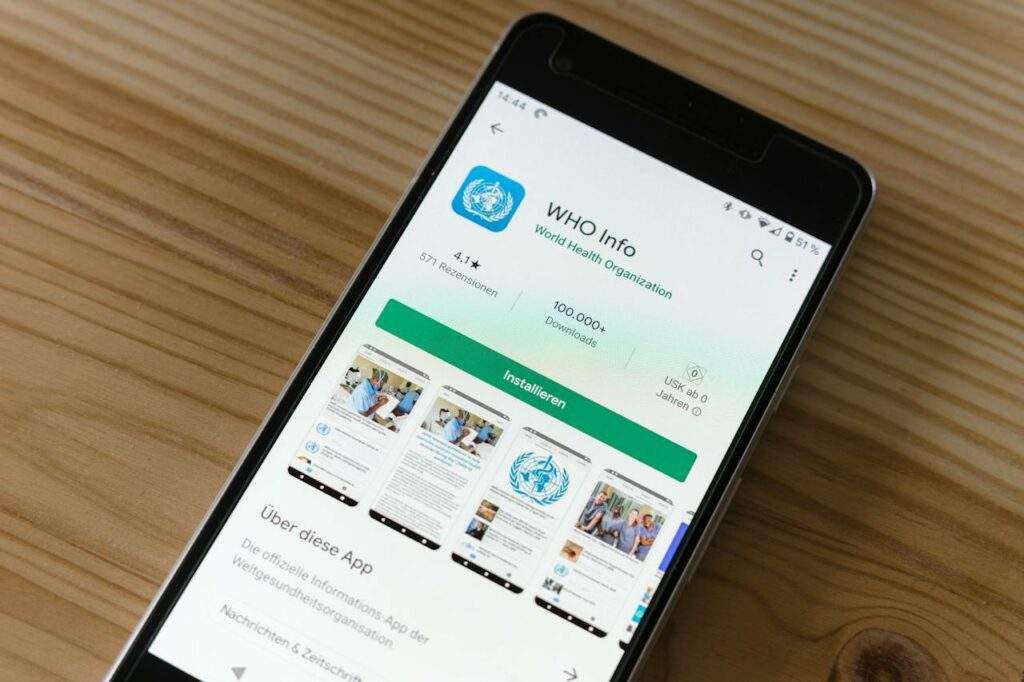As per Statista, over 3.48 million mobile apps are available in the Android Play Store, and it is pretty higher than that of the iOS apps, which is 2.22 million. In fact, not only the mobile applications but the number of Android devices around the globe is also expanding at a faster pace. That’s the reason business owners hire an Android app development company for developing Android applications to promote their brands and services.
According to some predictions, Android apps will be dominating 48 per cent of the mobile app development space in the future. This article will help you learn and understand the top-most Android app development tools to build highly responsive and engaging applications for your business. So, let’s get started with these tools and their benefits.
Best Tools for Designing Streamline and Interactive Android Applications
Android Studio
When talking about Android app development, Android Studio has managed to make its position on top of the list. It is an interactive application development environment that offers advanced tools and software to create top-quality complex applications. Developed in 2013 by Google, it has received immense fame from developers all over the globe.
Features:
- Android Studio consists of an insightful code reader and manager that helps compose better programs, code examination and faster app development.
- It offers Android Emulator to start your application quickly and smoothly.
- With this tool, you get several robust testing tools to examine your application for bugs and errors.
- You also get Cloud and Firebase connectivity with Android Studio.
AVD Manager
The Android Virtual Device (AVD) Manager is one of the best Android app building and testing tools to simulate your Android devices on your PC. With this, you can examine your app on different devices and check for the Android API levels without having a mobile device. Moreover, you can imitate other smartphone features like incoming text messages and phone calls with this emulator, specify the device’s location, access the Google Play Store, and much more.
Features:
- With its Quick Boot feature, you can continue with your Android Emulator meeting in less than six seconds. This feature is absent in many of the app development tools. However, in AVD Manager, you can access it with no difficulty.
- AVD Manager is compatible with almost all the APIs that you want to incorporate into your application.
- It tests the application’s performance and interfaces and ensures no dropped outlines (jank) due to an application bug.
Android SDK
It is one of the primary Android app development tools used for developing and designing a massive number of Android applications. It provides an interactive IDE to write, enhance and test codebases for creating mobile applications. No matter which language (Java, Kotlin or C#) you use to build an application, you need an SDK to get it run on your device.
Features:
- Android SDK provides you access to almost all the essential elements of APIs that help achieve top-class working Android apps.
- Unlike other Android app development tools, you can download the maps of nearly 190 nations available in more than 60 dialects while using Android SDK, even in low-network areas.
- It consists of ADB (Android Debug Bridge) that helps you link the emulator with the application and run them while testing the modules.
- It is an adaptable and versatile software that enables you to customize your application the way you always wanted your application to be.
Eclipse
Eclipse offers a set of efficient tools and a separate codebase environment to customize the app development process. Earlier, it used Java for writing applications using plugins. However, you can write codes in C++, C#, Python, Fortran, Ruby, JavaScript, ABAP, and many other languages with the latest updates.
Features:
- Eclipse supports automatic error reporting. With this feature, you can directly report blunders to the Eclipse committers and send them to eclipse.org to get them fixed.
- The Eclipse code debugger helps coders troubleshoot the codes’ issues by implementing it bit by bit. It helps in examining the programs in detail to get clean and error-free codes.
- It is an easy-to-learn tool, and you can easily connect with the new things associated with it.
Final Thoughts
With the knowledge of these Android app development tools, you can quickly develop feature-rich, high performing Android applications. This blog has tried to include the top-most, widely used app development tools with which designing dynamic Android applications become extremely easy. Therefore, if you are thinking of building an interactive Android app for your business, you need to hire an experienced Android apps development company. The experts at the company will analyze your business requirements and help you craft a robust Android app for your business.