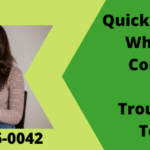Smart contracts on Ethereum’s main chain can exponentially scale by communicating with those on the second tier chain of Arbitrum. With the results being recorded on the main chain, this layer 2 scaling method manages enormous volumes of transaction processing, greatly boosting speed and efficiency. ERC-20 and ETH tokens are mostly transferred from Ethereum (Layer 1) to Arbitrum (Layer 2) via the Arbitrum Bridge. However, in order to begin the bridging process on Arbitrum Bridge, a wallet is necessary. The relative qualities of Arbitrum Bridge will be discussed in this blog.
Core Concept of Arbitrum
The open-source Ethereum network powers the vast majority of decentralized apps (dApps). The fundamental goal of the chain is to create a worldwide network that anybody may use to create decentralized programs with all states and data distributed and accessible to everyone.
Ethereum’s quick growth and expanding user base have caused network congestion and exorbitant transaction costs. The network architecture’s limitations are the cause of this scaling issue. Different scaling options, including Arbitrum layer2 Solutions and sidechains, have been developed to support the Ethereum network (Layer 1). These recent networks let users to transfer assets swiftly and affordably, which complements the Ethereum blockchain.
Arbitrum is one such L2 solution. By accelerating and scaling Ethereum smart contracts while providing more privacy features, it seeks to maximize their potential. It makes use of the optimistic rollup idea to cut back on transactional gas prices. Blockchain-based smart contracts with optimistic rollups can “roll up” off-chain transactions into large bundles, effectively lowering the cost of the bundled transaction. Thus, while maintaining strict security requirements, optimistic roll-ups in the Arbitrum protocol can save gas costs and ease network latency.
Architecture of Arbitrum
The crucial details you must know before using the Arbitrum Crypto Token Development. The Arbitrum architecture would receive significant attention in the MetaMask expansion. The Arbitrum ecology consists of four essential parts, each with a specific role. The four elements stand for crucial positions like verifiers, keys, virtual machines, and managers. Here is a quick summary of how they fit into the overall Arbitrum ecosystem.
Verifier
A universal entity or distributed protocol called the Verifier is in charge of vetting the authenticity of transactions and publishing those that have been approved.
Key
The Key identifies a protocol participant who can both propose transactions and own currency. The public key’s hash can be trusted to serve as an identity mark. Additionally, by signing transactions with private keys on the transaction, the key aids in proposing transactions.
Virtual Machine
A virtual machine, or VM, in Arbitrum Technology Solutions is a virtual participant in the protocol that has the information and code required to specify the functions of the virtual machine.
Manager
The virtual machine manager is the person in charge of monitoring the development of the virtual machine. Additionally, the manager ensures that the VM performs as expected.
How to Use the Arbitrum Bridge?
Asset transfers between the Ethereum and Arbitrum networks require the Arbitrum bridge (Layer 2 solution). Compared to the Ethereum mainnet, Arbitrum attempts to offer transactions that are quicker and less expensive. An in-depth explanation of how to use the Arbitrum bridge can be found in the following paragraphs.
1. Choose the Arbitrum Network: Before using the Arbitrum bridge, decide if you wish to transfer assets from Ethereum to Arbitrum or from Arbitrum to Ethereum. Make sure that your preferred Ethereum wallet, such as MetaMask, has the correct network and wallet settings selected.
2. Make use of the Arbitrum Bridge: Visit the Arbitrum Bridge’s official website or platform. There may be phony websites offering genuine bridge services, so make sure you are using a trustworthy source.
3. Connect Your Wallet: Click the “Connect Wallet” button on the Arbitrum bridge platform. This will prompt you to connect your Ethereum wallet, such as MetaMask or Trust Wallet, to the bridge.
4. Select the Asset: Once your wallet is connected, choose the asset you want to transfer. Popular choices include ether (ETH) and ERC-20 tokens. The assets that are available should be listed in a dropdown menu.
5. Select the Direction: State whether you wish to transfer funds from Ethereum to Arbitrum (deposit) or from Arbitrum to Ethereum (withdraw). Although there are minor variances, the procedure is same for each direction.
6. State the Amount: Indicate how much of the asset you wish to transfer. Pay attention to any minimum or maximum restrictions as well as transfer fees.
7. Examine the Details: Pay close attention to the transaction’s specifics, such as the sum, charges, and network confirmation timings.Make sure everything is accurate before moving on.
8. Verify the Transaction: On the bridge platform, click the “Confirm” or “Submit” button. The transaction will start as a result on the Ethereum network. To confirm the transaction using your associated wallet, you will be requested.
9. Await Confirmation: Depending on network congestion, the transaction may take some time to confirm after being broadcast on the Ethereum network. A blockchain explorer can be used to keep track of the development.
10. Receive Assets on the Other Network: Following the confirmation of the Ethereum transaction, the bridge will start the transfer of your assets to the target network (Arbitrum or Ethereum, depending on the direction you selected). It can take some time to finish this transfer
How to Convert Your Ethereum Assets to Arbitrum ?
Ensure you meet the following prerequisites: Examples include owning Ethereum-based assets and using a web3 wallet like MetaMask.
The website: Use your browser to navigate to bridge.arbitrum.io to access the Arbitrum bridge website.
Wallet connected to Ethereum: The Ethereum Mainnet must be accessed through your wallet: Make that your web3 wallet (such as MetaMask) is connected to the Ethereum Mainnet.
Now begin the transfer: To begin the transfer process, choose the desired asset from a menu on the bridge interface. After inputting the value of the asset you desire to transfer in the “L1” section, select the “deposit” button.
Check the transaction’s validity: You’ll get a prompt in your wallet asking you to confirm the transaction. The processing stage will then begin for your transaction.
Summing Up
The introductory features of Arbitrum Token Bridge and the uses of Arbitrum One demonstrate the potential for blockchain transformation. Due to network congestion and high transaction fees, Ethereum has been experiencing scaling problems. The blockchain community now has additional reasons to be hopeful, but users and developers still need to choose the best alternatives. A straightforward scaling solution called the Arbitrum Bridge is an optimistic rollup that aids in offloading transactions and data storage to layer two networks. And this is why you must connect with Arbitrum Crypto Token Development.