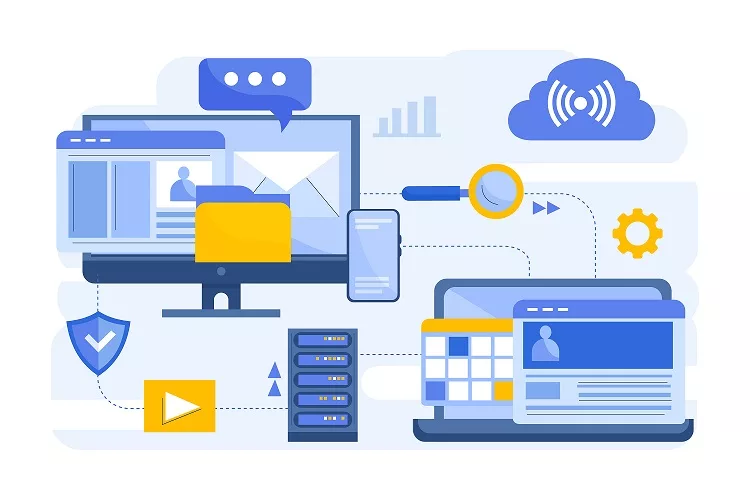Outlook Express uses the DBX file format to store all of its data items. It was a discontinued email and news desktop email client that was available as a part of Microsoft Windows and was beneficial in many ways. Many consumers are unable to obtain support from Microsoft because it is a discontinued software. As a result, they are looking for a free way to convert a DBX file to a Windows Outlook PST file. These days, Outlook is one of the most widely used and preferred desktop email clients.
Users sometimes move from Outlook Express to MS Outlook for email. Although, both used for email but have several differences. Converting DBX mailbox messages to Outlook PST is one of the most tedious tasks. As a result, we’ll go over how to convert a DBX to a PST file through a manual method and using the professional DBX converter.
Why Do You Move from Outlook Express to Microsoft Outlook?
There are a lot of reasons why you would want to move/export DBX files to PST. The following are a few of them:
- MS Outlook has several advanced features that Outlook Express does not have, such as a calendar, journal, task list, and so on.
- One of the primary reasons for exporting DBX files to PST format to access Outlook Express data in Outlook.
- Outlook Express can only filter incoming messages, while MS Outlook can filter both incoming and outgoing messages.
- Home users usually use Outlook Express, while corporate users typically use Outlook (business purpose).
- Outlook Express has a simple address book, while Microsoft Outlook has an advanced contact management system for storing multiple contacts.
How to Convert DBX File into PST?
Method 1: Import MS Outlook Express to Outlook
You can use the DIY method, but I will show you to convert DBX to PST files for free. This method will require you to use Microsoft Outlook built-in Import feature. Take the following simple steps to get started:
- After ensuring that the MS Outlook tool is closed, start Microsoft Outlook on your computer.
- Click the File menu >Open>Import on the taskbar.
- Select Import Internet Mail and Addresses from the list in the Import and Export Wizard. Then, to proceed, press Next.
- Select Outlook Express from the list of options in the Outlook Import Tool dialogue box.
- Check the boxes labeled “Import Mail” and/or “Import Address Book” in front of you as well. To continue the process, click Next.
- The Import Addresses dialogue box will appear if the “Import Address Book” box is tested. Then choose one of the following items from the given option.
- Replace duplicate items with the imported items. Then, allow duplicates to be created. The user does not need to import duplicate items.
- To complete the process, press Finish.
After that, in a matter of minutes, all of your email messages and addresses will get imported from Outlook Express to Outlook.
To avoid the complex method of converting DBX files into PST, you can use the professional DBX converter to simply the conversion process.
Shoviv DBX converter tool to convert DBX to PST file
Shoviv DBX to PST converter converts several Outlook Express DBX files to Outlook PST format. It enables DBX files to get exported to Office 365 and Live Exchange Server mailboxes. Shoviv DBX Converter provides a hassle-free working atmosphere for the best working experience.
This tool converts all Outlook Express email messages quickly, reliably, and accurately.
- The tool allows you to choose a PST file type. Users have the option to opt-out. If they want Unicode or ANSI PST files.
- Users can display data before exporting it to a target using the preview option. After adding .dbx files, users can quickly access details.
- The software has a user-friendly interface that makes operation easy and straightforward.
- The software is powerful and built with cutting-edge algorithms Shoviv DBX Converter completely preserves data integrity and makes no modifications to the data.
- The tool comes with the free trial version wherein the user can convert the first 50 items/folder.
Conclusion
I hope that after reading this post, you have a better understanding of how to manually convert MS Outlook Express to MS Outlook PST. You may perform the conversion using the manual method, but it is not assured, and the procedure is lengthy. This manual procedure is often difficult for non-technical people to complete.
As a result, I would advise using the DBX converter.