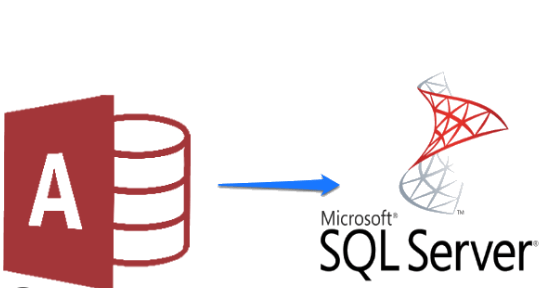
Are you facing trouble opening an ACCDB file in SQL server? If so, then you’re in Luck. Because in this post we will explain to you the tried and tested solution to import an ACCDB file in SQL Server.
ACCDB is a file format of MS Access that contains a complete database. Now, it’s a default format for database files in the current version of MS Access file. The ACCDB file format replaces the older MDB format user in the prior version of Access 2007 and below. It includes enhancement to it like support for encryption and file attachments.
Reason To Import An ACCDB File In SQL Server
- Whether incremental or complete, SQL server allows you to dynamically back up the database which is still in use. Moreover, you also need not force users to exit the database in order to back it up.
- If due to unfortunate circumstances, the power goes out or the operating system crashes, the SQL server is capable enough to automatically restore the database to a consistent state in a matter of a few minutes.
- Unlike Access, SQL server can manage many more concurrent users. Along with that, it minimizes memory requirements when users are added to it.
How To Open An ACCDB File In SQL Server?
It’s sad but true that MS Access doesn’t offer any direct option to import an ACCDB file in SQL Server. But you can export MS Access files in ACCDB or MDB and easily convert into SQL file format using SysTools Access to SQL Server Migration is a perfect choice to convert MDB, ACCDB, CSV files at single shot without facing any error.
- Download software on your windows machine then launch it.
- Browse ACCDB files and open into the software interface.
- After that, choose SQL option in the list.
- At last, set the output location then press export to get output immediately.
Highlighted Feature Of Using Professional Software
- This application can also recover deleted records from Access Database.
- It allows to transfer only schema or complete data according to user comfort.
- This software is capable of Migrating ACCDB files and MDB files to SQL server.
- You can also restore and convert corrupted ACCDB or MDB files with this application.
- It also allows migrating selected tables from MS Access to SQL Server.
The Verge
In this post, I have explained almost every essential knowledge that is required to open an ACCDB file in a SQL server. We have also discussed the basic overview about ACCDB files and also mentioned the reasons that are required to import an ACCDB file in SQL server. In addition, we have also discussed prime choice of the user to convert batch ACCDB files at a single attempt which saves lots of time and energy. I hope after reading this post you will get the answer as per your requirement. If you have any other queries or are facing any confusion you can connect with us via live support, email or by contact to get a solution immediately.

