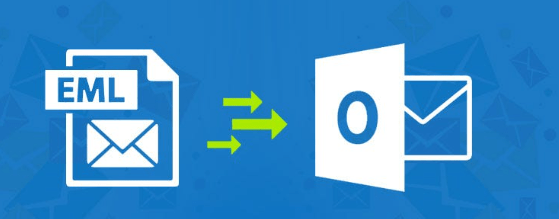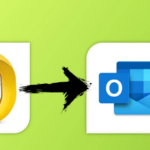There are lots of users who are looking for a proper way to migrate my eM Client folder into Outlook. If you are also looking for the same then in this post, we have discourse on this topic we will explain to export eM Client folder into Outlook using EML to PST Converter. Before explaining all information, we will gather essential information about eM Client and go through some issues.
eM Client is an email client that is compatible with all versions of Windows. We can also call it a new generation mail app as it has been provided only 10 years ago. Besides mail, it offers multiple features – calendars, contacts, tasks, chat etc. It supports IMAP/POP server by which we can simply access MS Exchange, Gmail, Outlook.com and all email service providers.
On the other hand, Outlook is a desktop-email client of Microsoft. It is the most widely used desktop email client. Microsoft teams update it from time to time with new features. Outlook has all advanced functions which are required for business and home users.
Reason To Migrate eM Client Folder Into Outlook
Nowadays everyone knows that email is comprehensively used as a form of communication and that’s why it is considered an efficient communication tool. To use this email service, many email applications are available. In all email apps eM Client and MS Outlook is a good application, so most of the users want to export the eM Client folder into Outlook as it comes with Microsoft Suite package. It helps to organize data and offers various functionalities as it allows to work offline mode without internet connectivity.
How To Migrate eM Client Folder Into Outlook Via Manual Technique?
If you have a small number of EML files then you can try the Outlook drag-drop process to end these issues.
- Open Outlook then press on the new folder as shown at top of inbox.
- After that, click on EML files and enter into the software interface.
- Then, move EML files into the new folder in Outlook.
- Now, you can open and manage EMl files in Outlook.
Why Is Manual Technique Not A Good Choice?
- This manual technique is only capable of limited EML files.
- Data can be exported, but not its hierarchy should be the same after completing the process.
- EML files will show as an attachment in Outlook.
- Users must have depth of technical information to handle this process.
- Generally, Some parts of the data get lost.
How To Export eM Client Folder Into Outlook Via Expert Recommended Technique?
As you see, there are lots of challenges that are required to face in the manual technique. So, we recommend you to opt SysTools EML Converter is a perfect solution to convert single or batch EML files at single try without facing a single bit of information leakage. This software is specially designed with advanced programs to get accurate output without facing any data loss.
- Download the converter on your personal computer then run it.
- Browse EML files and add into the software interface.
- After that, tap the PST option in the several options of export.
- At last, choose the destination for output then press export to get the result instantly.
Highlighted Features Of Using Expert Technique
- It maintained the mailbox data hierarchy the same as the original.
- This application is very simple to perform without having advanced technical information.
- You can also Convert EML to PDF, TXT, CSV, PST, MBOX, and many more export options.
- It also provides a filter function to convert data as per date range, subject, to, receive etc.
- There is no need to download other applications to end this operation.
The Verge
The above post explains one of the simplest techniques to migrate eM Client Folder Into Outlook. We have shared both ways to export eM Client folder into Outlook. Yet the manual solution fails. If you want a quick and trustworthy solution then you can go with expert technique as we have mentioned in the last section.
Also Discussed: How Do I Import Emails From Windows Live Mail To Outlook 2016?