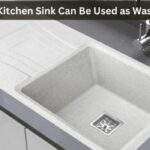Are you a Windows Live Mail user and want to import emails from Windows Live Mail to Outlook 2016? Then you have arrived at the correct web page. Microsoft Outlook does not allow importing Windows Live Mail email clients into Outlook. This informative guide will show you the best solution to transfer emails from Windows Live Mail to Outlook using EML to PST Converter.
Windows Live Mail is one of the most popular email clients, however, there are some challenges with this email client. It’s too complicated to manage a mailbox. On the other hand, Microsoft Outlook is the most widely used email client and is especially known for the ease of managing one’s mailbox. Windows Live Mail will be discontinued in 2011 while Outlook offers the recently updated features of the past few years and is also a fully secure email client compared to others.
When we discussed the cost, we found that Outlook needed a low cost compared to Windows Live Mail. Microsoft Outlook offers special features for data protection and also offers the possibility of better data management compared to Windows Live Mail. Due to the many updated features in Outlook, most users want to migrate Windows Live Mail to Outlook. If you too want to know how to do it right, stay with us until the end to find the solution you want.
Reason To Transfer Emails From Windows Live Mail To Outlook
- The user base of the Outlook email client is diversified compared to the Windows Live Mail email client.
- Managing email data in Windows Live Mail is very complicated whereas Outlook is widely known for its email management capabilities.
- As far as we are aware, Windows Live Mail will be discontinued and new updates will no longer be provided.
- Sometimes Windows Live Mail shows Error ID 0x800ccc0f which affects your computer security and performance.
Manual Solution: How To Transfer Emails From Windows Live Mail To Outlook 2016?
If you already have an Outlook account and have few EML files. Then, you can opt for Outlook’s drag-drop features to easily finish this solution.
- Open Outlook and click on a new folder in the inbox.
- Now navigate to the EML location and select what you want to transfer.
- Hold the pointer over the selected EML files and move the mouse cursor to the new folder in Outlook.
- Now EML files have been successfully transferred to Outlook.
Why Do Professional Users Always Skip the Manual Approach?
- EML files are shown as an attachment.
- Some data may be lost during the conversion process.
- If you have multiple EML files, it takes a long time, which is counterproductive.
- Data can be exported, but its integrity is not preserved as it was before the process.
- It required users to have extensive knowledge of the platforms they are dealing with.
How To Transfer Emails From Windows Live Mail To Outlook Using Professional Techniques?
To overcome these manual challenges, we recommend you go for a 4n6 EML Converter. It is a professional and smart solution that allows you to easily convert Windows Live Mail emails to Outlook-compatible format. For example, converting an unlimited number of EML files easily and smoothly in a single step without facing any challenges. The amazing thing about this tool is that it is specially coded with an advanced algorithm to maintain data integrity and prevent losing even a single bit of information.
- Install the software on your desktop and launch it immediately.
- Select the EML files you want to transfer and input them into the software interface.
- Choose PST in the various options of select saving.
- Finally, browse the destination required for the output and then click “Convert” to get the output immediately.
Highlighted Benefits Of Using Professional Technique
- It is much more secure and properly manages the mailbox data structure. In addition, the PST File Converter offers advanced protection so that the original data is not compromised.
- This tool also allows you to convert EML to PDF, PST, MBOX, and many more options.
- You can easily operate this solution without having to acquire deep technical knowledge.
- It also offers a filter function to convert data by date range, subject, destination, and receipt to make the process easier and much better.
- There is no need to install any additional software to complete this solution.
Wrapping Up
The transition to the advanced version is obvious, so importing Windows Live Mail to Outlook 2016 data files is trending. Users have two options for importing: one is manual and the other is professional. The manual approach brings many challenges and does not live up to your expectations. So, we recommend you go for a professional way to solve this problem easily and without any challenges.
Also Discussed: Secure and Hassle-Free IMAP Backup: The Best Tools for Email Backup