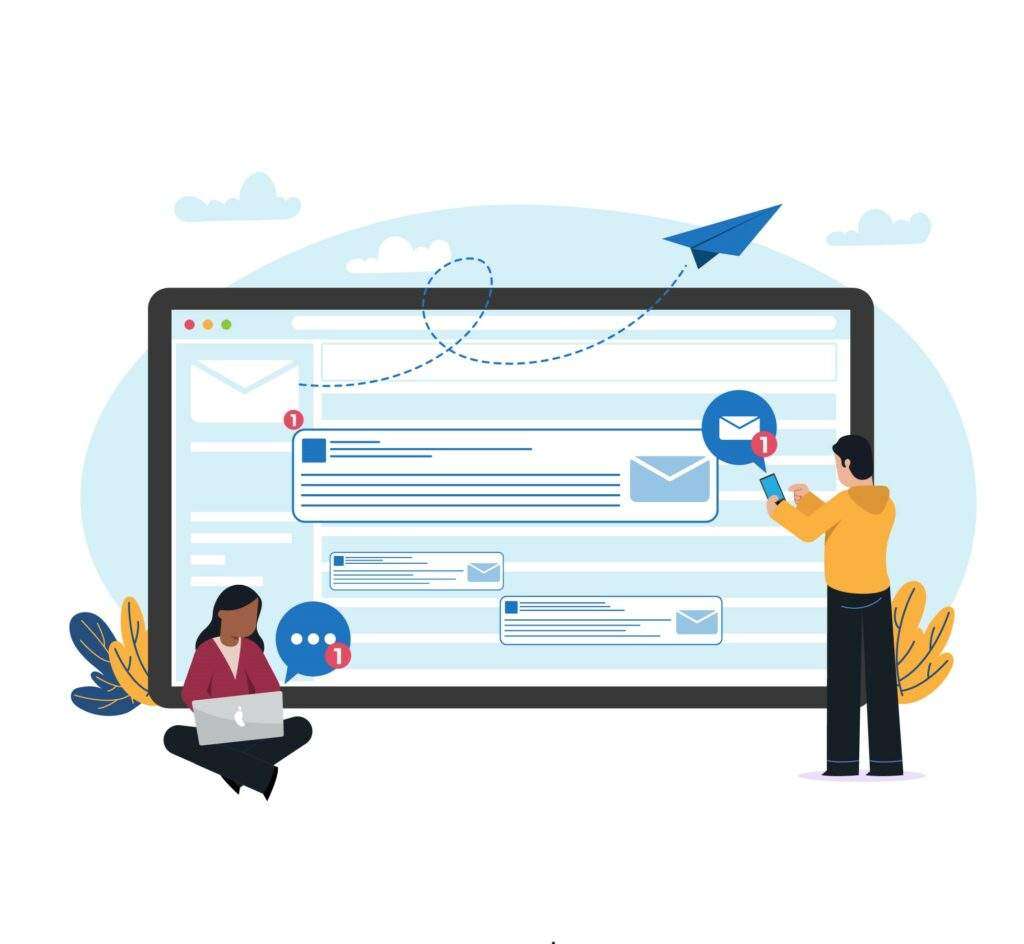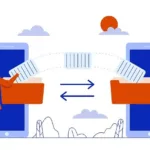Export Windows Live Mail to PST-Microsoft Windows Live Mail is a freeware email client that is no longer available. Windows Live Mail is the successor to Windows Mail (Windows Vista), which in turn was the successor to Outlook Express (Windows XP and Windows 98). Windows 7, Windows 8, and Windows 10 are all compatible with Windows Live Mail. Since the discontinuation of Windows Live Mail in 2012, there is no longer any support for it.
Outlook is one of the most preferred email clients used by a large group of people worldwide. This blog will address the issue to export Windows Live Mail to PST.
Methods to convert Windows Live Mail to Outlook PST
Microsoft provides the option to import windows live mail to outlook pst It is entirely up to you whether you use the manual or professional methods to export Windows Live Mail to PST.
We will walk you through both methods to export Windows Live Mail to Outlook PST in this blog. Now, take a look at how the native methods can perform the migration.
Method 1: Manually Import Windows Live Mail Emails to Outlook
The manual method will be complex, and before starting the import process, it is essential to take the backup of the data.
- Firstly, open the MS Outlook and Windows Live Mail email client on the system.
- Then go to the File tab and Export option on the Windows Live Mail Window.
- Now the user needs to select Email messages.
- After that, select Microsoft Exchange and click on the Next button.
- The Windows Live Mail export dialog box will open, and the user needs to select between Microsoft Exchange and Microsoft Windows Live Mail.
- After making the selection, then click on Next.
- The dialogue box with the message ‘This will export messages from Windows Mail to Microsoft Outlook’ will now appear. Then press the OK button.
- Select the mail folder which you need to migrate and make a click on OK.
- After the process completion, the message box will appear with a message successfully exported, then click on Finish.
How to Export Windows Live Mail Contacts
- The first step is to open the Windows Live Mail and then click on the Contacts.
- After that, click on Export and select CSV.
- Now you need to click on CSV Export window>>browse and then select a desktop folder.
- Then mention the name Windows Live Mail contacts in the file name and click on Save.
- Now click on Next to choose the field and then click on the Finish button.
- After the Export process gets completed, you can close the Windows Live Mail window and import the contacts to Outlook.
- Then, you need to open MS Outlook.
- Now go to the Contact section and click on File.
- After that, select open and choose Import.
- Then you need to select ‘Import from another program or file’ from Import/Export wizard.
- Now, choose the Comma Separated Value (CSV).
- After that, click on browse to select the WLM contact file and click on open.
- Click on Next and then on the Finish button to end the process.
Limitation of the manual method to Export Windows Live Mail to PST
The above-mentioned manual method to Export Windows Live Mail to PST has some limitations. Below-given are some limitations that need to be kept in mind before initiating a migration process.
- There is a limitation that you cannot migrate large-size Windows Live Mail files.
- There will be a risk of data loss during the manual method to Export Windows Live Mail to PST.
- The manual process is complex and time-consuming.
- The migration will not work in rare cases.
The conventional method to export Windows Live Mail to PST comes with no cost, but the user should be technically sound to carry out migration tasks easily. The alternative to the native methods is a third-party EML converter.
Automated solution for Windows Live Mail to Outlook PST migration
An alternative to the manual method to migrate Windows Live Mail to Outlook PST is the Shoviv EML to PST converter. This software provides effortless and quick migration without the risk of data loss. Along with converting EML files to PST, this tool allows migration from Windows Live Mail to Office 365. Some of the most prominent features of the software are listed below:
- This tool allows to add large size EML files for migration from Windows Live Mail to Outlook.
- The software quickly exports EML files to Live Exchange Server and Office 365 without any complications.
- Users can convert EML files to various file formats like PST, MSG, etc.
- This software is capable of converting EML files into ANSI and UNICODE PST file types.
- Users can preview the EML files before converting them to the file formats like PST and MSG.
- The software also gives you the option to split over-size PST files according to the size of the PST files and enables you to protect the resultant PST files with password protection.
- This tool is well suited to work with all MS Outlook versions.
- Users can convert the first 50 items/folder through the free demo version of the software.
Related blog: Convert OST to PST
Conclusion
Microsoft Outlook is becoming more popular in businesses these days. As a result, the user seeks fast and straightforward methods for converting Windows Live Mail data to an Outlook PST format. We have learned different ways to Export Windows Live Mail to PST through this blog; however, instead of using the native methods, users should look for a professional EML to PST converter.